Papers
Papers is a program for Mac computers created by the Makentosj software company.
To configure Papers to connect to our proxy server, leave the first field blank, and enter the following into the second field:
- Under the menu Papers / Preferences, click on the Access tab. Type in "University of Alberta" under "Use Library Proxy" (it will autocomplete as you keep typing), and fill the library website URL at the bottom (see image below).
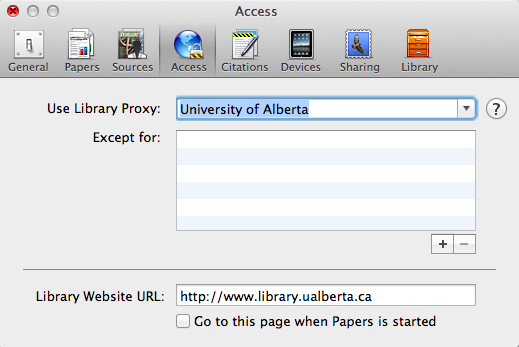
- Quit Papers and open it up again. A new tab should open in the main browser window and load the library authentication webpage where you can enter your CCID and password. After that you will be authenticated.
Note: Some search tools (most notably PubMed) may not work 100% for retrieving articles. Pubmed, for example, does not include the Get-it option when accessed through Papers, but in most cases you can just click on the full-text publisher link and it will work. We've tried to fix this problem, but it seems to be between Papers and Pubmed and not under our control.